InteleViewer PACS
mrcconnect
On this page:
- Download Inteleviewer Software
- Break-Glass Access (Instructions)
- Adding Melbourne Radiology Clinic Bookmark
- New Referrers - Request a mrcconnect account
Break-Glass Access provides clinicans with self-service access to patient studies completed at Melbourne Radiology Clinic for which you are not the primary referrer.
mrcconnect
Melbourne Radiology Clinic offers referring clinicians secure online access to their patient’s images, with the ability to also download reports with key images. This is performed using Melbourne Radiology Clinic’s InteleViewer PACS (Picture Archive and Communication System).
If InteleViewer is already installed on your computer, you can add a bookmark directly to the Melbourne Radiology Clinic URL: https://mrcconnect.melbourneradiology.com.au
Follow the steps provided below:
InteleViewer PACS (Picture Archiving & Communication System) is a state of the art radiological workflow and visualisation application that is used by radiologists on a daily basis. InteleViewer PACS has the complete functionality and can be used for a wide range of radiological modalities, offering a comprehensive set of tools to manipulate an image, including: contrast adjustment, linear, angle and region of interest measurements, 3D cursor and rapid scrolling through multiple image sets (particularly useful for CT and MRI).
InteleViewer PACS provides referring clinicians the ability to download reports in pdf format (embedded with key images), images as jpeg files (useful for powerpoint presentations) and to burn complete studies to CD.
iOS App
InteleConnect has been designed specifically for referring physicians to conveniently deliver high-quality medical imaging studies on iPad, iPhone and iPod touch via a streamlined iOS app. Intuitively view full studies on mobile devices and collaborate, with one simple view.
- Both InteleConnect and InteleViewer use the same secure login.
- You can access both applications using the one username and password for your Melbourne Radiology Clinic mrcconnectaccount.
InteleConnect enables referring practitioners quick access to patient imaging studies and reports by Melbourne Radiology Clinic on their Apple handheld devices.
Bookmark Melbourne Radiology Clinic.
InteleViewer must be already installed on your computer and you must have an active account.
Our server URL / address is:
https://mrcconnect.melbourneradiology.com.au
Instructions.
01.
![]() Open InteleViewer
Open InteleViewer
Select Edit Bookmarks
02.

03.
Enter the details for Melbourne Radiology Clinic exactly as shown:
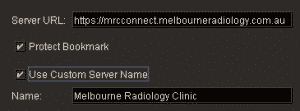
04.
05.
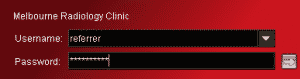
Melbourne Radiology Clinic offers referring clinicians secure online access to their patient’s images, with the ability to also download reports with key images via Melbourne Radiology Clinic’s InteleViewer PACS application.
To access our mrcconnect service, please submit your provider &/or practice details via the form provided. We will notify you with your mrcconnect user name and password within 24 hours once your details have been confirmed.
If you would like additional information or have a particular request please contact Melbourne Radiology Clinic directly on:
